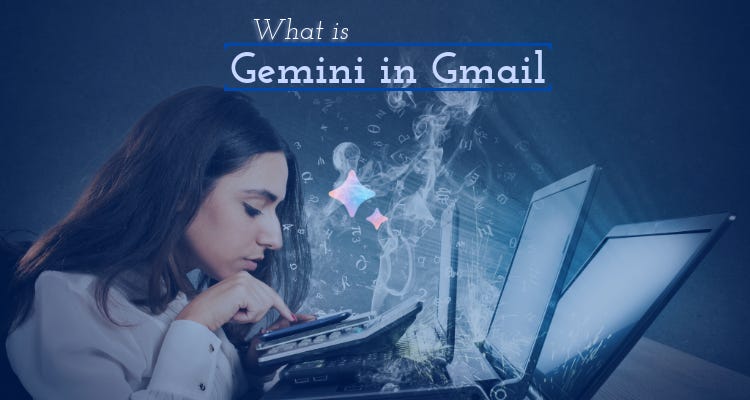Email Chaos? Let AI Bring the Calm
Google Gemini helps you write clearer, stay organized, and skip the stress
Tech Wing Bites: What is Gemini in Gmail?
Long email threads, endless replies, searching for that 1 detail. Your email client like Gmail can summarize those long long emails, create replies & provide tasks from the emails.
Gmail - Google eMail
Gemini in Gmail, your personal AI assistant built right into your inbox. ( with Google AI Premium or a Workspace add-on). Instead of going through endless messages, Gemini can summarize complex email messages, draft clear replies, and even dig out key details for you.
The Email Hack
Time Saver, Big Time ⏳
Gemini, like a real assistant, managing your email workload & giving you back time.Smart & Seamless 🧠
It's context-aware—it understands your conversations and even uses info from your Google Drive to keep things on point.Easy Access, Paid Feature 🤑
You'll need Google One AI Premium or the Gemini for Workspace add-on to access this superpower. Incase you don't have the paid version, you can use other workflow tools, like zapier to get the same Gemini experience or other email platforms that supports AI in email.
Chain of Email
You open a super long email chain. Using Gemini, just tap "Summarize this email," Poof! You get the gist in seconds. Need to reply? Tell Gemini to "Help me write" or "Refine draft" and watch it create a polished response. You can even ask it to "find dates" or "show action items" from a thread.
Supercharged 🔋
Stop drowning in emails. Use Gemini in Gmail to summarize, draft, and extract info, saving you hours daily even, weekly.
Get Access: Subscribe to Google Gemini for Workspace add-on.
Gemini in Google Gemini for Slides, Google drive, even in Calendar, in the tools you use regularly.
Ask me about Gemini prompt Cheat-Sheet - Commands to use Gemini in Gmail.
Learn more of what AI can do in the Playbook: Get an overview and easy-to-understand basics and practical AI tips.📘
Unleash Gemini in your Gmail like I do.
Was this helpful?
💖 & Subscribe
or Comment “more…”